Modify inventory
Technical block
Technical blocks allow the creation of more complex and innovative scenarios.
They generally have no visual impact, and focus on the logic of your scenario execution.
Video Tutorial
Take your first steps with this block thanks to the dedicated video tutorial!
Find all the Virtual Training Suite video tutorials in your VTS Client Account.
youtube.com/watch?v=vXlhKqeUfUA
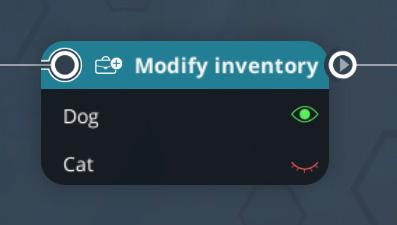
Behavior
This block will enable or disable one or several resources in the inventory (see the Inventory screen section on the Scenario Configuration page for further informations). A visual notification will appear on the Pause button, warning the learner that a new item is available. It is recommended to bring a more explicit information to the learner, for example with a "Speak" block or a "Message" block .
Closed menu
Opened menu
Parameters
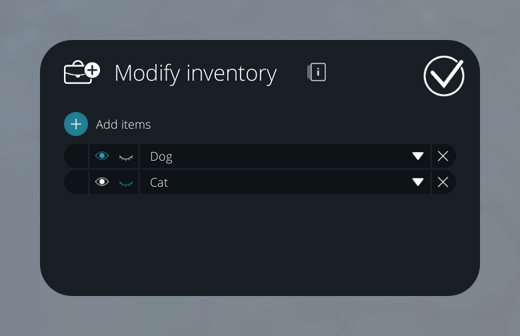
When you click on an item dropdown, you are able to choose among all inventory items you have defined in the Inventory screen. For each item, you can choose its new state on the left:
| The item will be set visible in the inventory. Does not affect an already visible item. | |
| The item will be hidden, so the learner cannot access it anymore. Does not affect an already hidden item. |
You can modify multiple items by adding more items with the [+] button.
- ${ child.title }

